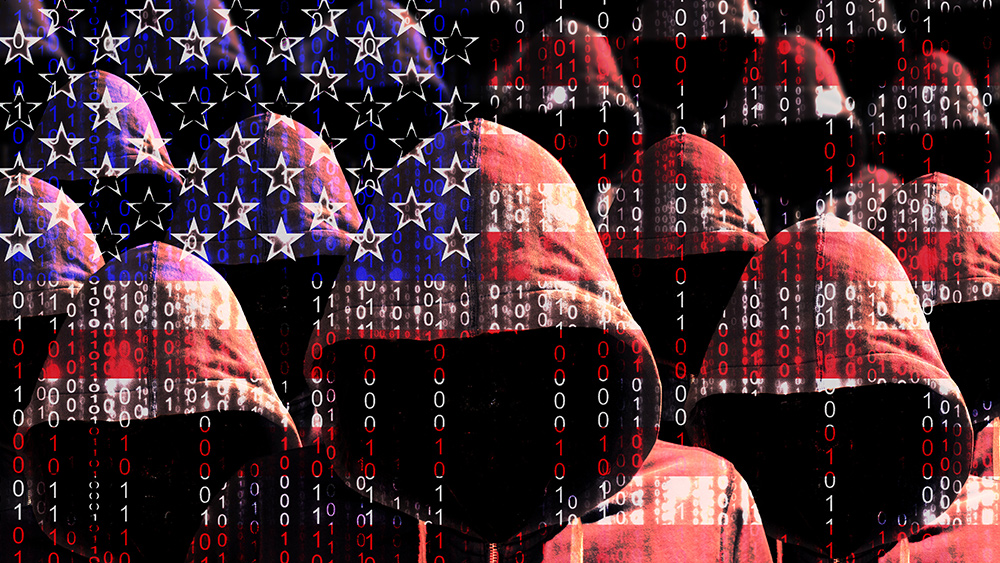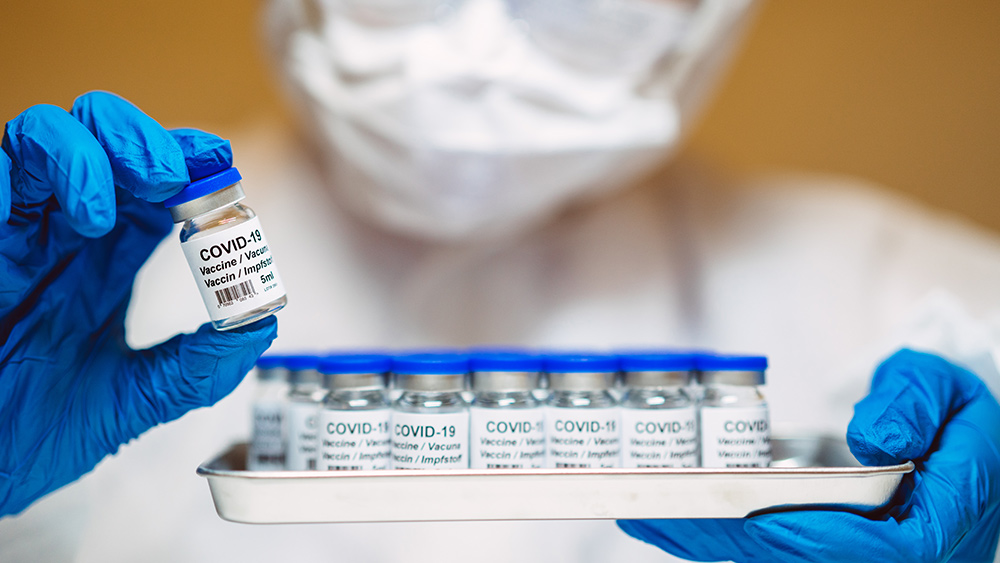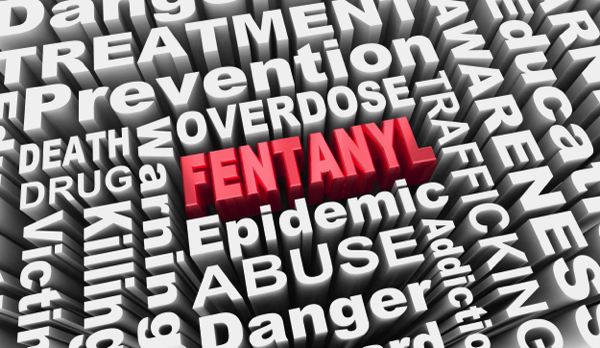Parler
Parler Gab
Gab
- Cybersecurity experts warn that clicking on unsubscribe links in spam emails can expose passwords and financial data, or infect devices with malware.
- One in 644 unsubscribe links leads to a malicious site, with spam making up 45% of global email traffic.
- Hackers exploit fake unsubscribe links to confirm active emails, redirect to phishing sites, or install malware silently.
- Fake unsubscribe pages mimic legitimate businesses, tricking users into surrendering personal data for identity theft or ransomware.
- Experts recommend using email client tools (like Gmail’s unsubscribe button) or marking spam instead of clicking links.
How the scam works
Most businesses are legally required to include an unsubscribe option in their marketing emails, but hackers have weaponized this convenience. Jake Moore, global cybersecurity advisor at ESET, warns: "Criminals use links to lure in their victims and will sometimes cleverly place fake unsubscribe links in their emails to trick recipients into clicking on them." These links don’t just remove you from a mailing list; they confirm your email is active so they can send you more spam, redirect you to phishing sites, or silently install malware. The danger escalates once you leave the relative safety of your email client. Tim Keanini, DNSFilter’s CTO, told The Wall Street Journal: "Trust is relative. I trust my email client, but I don’t trust what’s inside the email." Fake unsubscribe pages often mimic legitimate businesses, prompting users to "confirm" personal data or log in, effectively handing criminals everything they need for identity theft or ransomware attacks.Why hackers love your inbox
At minimum, clicking a malicious unsubscribe link tells scammers you’re an engaged target. "In most cases, it will actually increase spam by confirming a live email address," Moore explains. But the worst-case scenarios are far darker:- Phishing traps: Fake login pages harvest credentials for banking, social media, or corporate accounts.
- Malware downloads: Some links trigger silent software installations, turning your device into a botnet slave.
- Data auctions: Stolen emails and passwords are sold on the dark web, fueling future fraud.
How to unsubscribe safely
The good news? You can declutter your inbox without risking your security. Experts recommend these alternatives:- Use your email client’s built-in unsubscribe tool. Gmail, Outlook, and Apple Mail provide buttons at the top of promotional emails (e.g., Gmail’s blue "unsubscribe" option). These are vetted and don’t expose you to external sites.
- Mark as spam. Moore advises: "It’s generally safer to mark the email as spam or junk using the email provider’s tools." This trains filters to block similar messages.
- Block the sender entirely. If an email looks suspicious, avoid interaction altogether.
- For high-risk users (business leaders, journalists, activists), setting up a separate "spam" email account for subscriptions keeps primary inboxes clean and secure. Apple’s "Hide My Email" and browser-based alias tools add another layer of protection.
State Department: Trump believes a NEGOTIATED AGREEMENT can resolve Russia-Ukraine conflict
By Ramon Tomey // Share
Assaults against ICE agents linked to hostile political rhetoric surge 500%
By Ava Grace // Share
Tehran-Tel Aviv ceasefire in jeopardy as Israel accuses Iran of missile attacks
By Ramon Tomey // Share
Iran’s resilience challenges U.S.-backed Zionism amid Global South solidarity
By Willow Tohi // Share
DHS warns of heightened cyber threats from Iran after U.S. strikes on nuclear facilities
By Cassie B. // Share
Syringe terror at French music festival: 145 stabbed, illegal migrants among suspects
By Cassie B. // Share
Governments continue to obscure COVID-19 vaccine data amid rising concerns over excess deaths
By patricklewis // Share
Tech giant Microsoft backs EXTINCTION with its support of carbon capture programs
By ramontomeydw // Share
Germany to resume arms exports to Israel despite repeated ceasefire violations
By isabelle // Share